Pratical Guide HOW TO OBSERVE NEOCP OBJECT
Peter Birtwhistle, Luca Buzzi, Sergio Foglia, Gianni Galli, Gianluca Masi
In this Pratical Guide we would like to suggest how to obtain astrometric measurement for objects reported in the Minor Planet Center Near Earth Object Confirmation Page (hereafter NEOCP). The objects that go on to the NEO Confirmation Page are those objects which, on the basis of their motion or orbit, appear to be NEOs. Objects that are suspected of being comets also appear. When removed from the NEOCP, the inner-solar-system objects that get put on to MPECs are as follows:
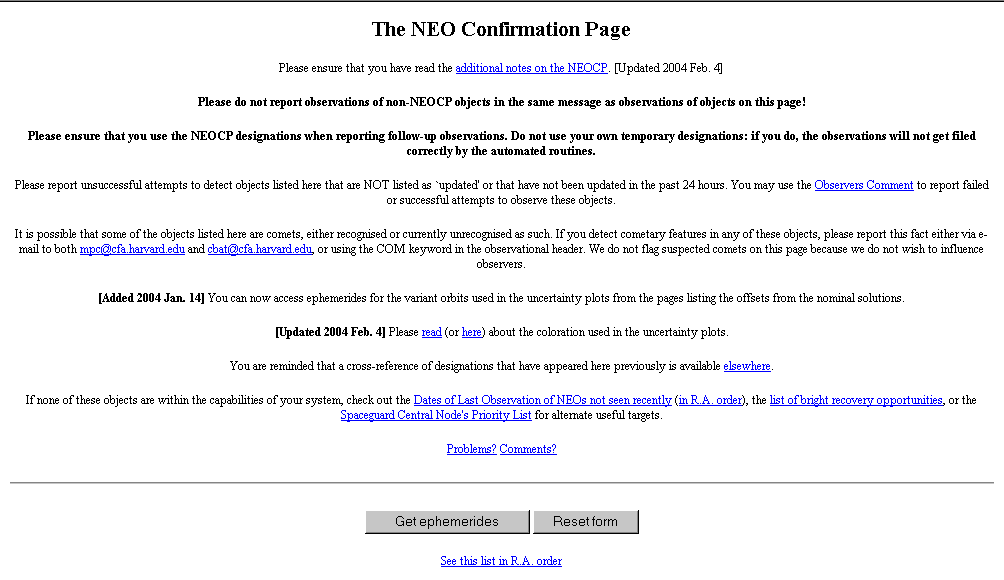
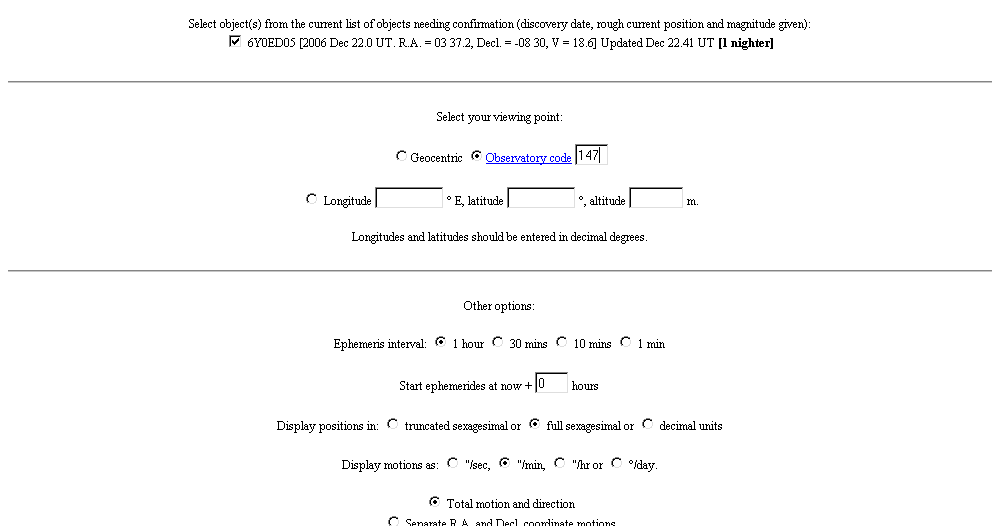
Press Enter to have ephemeris:
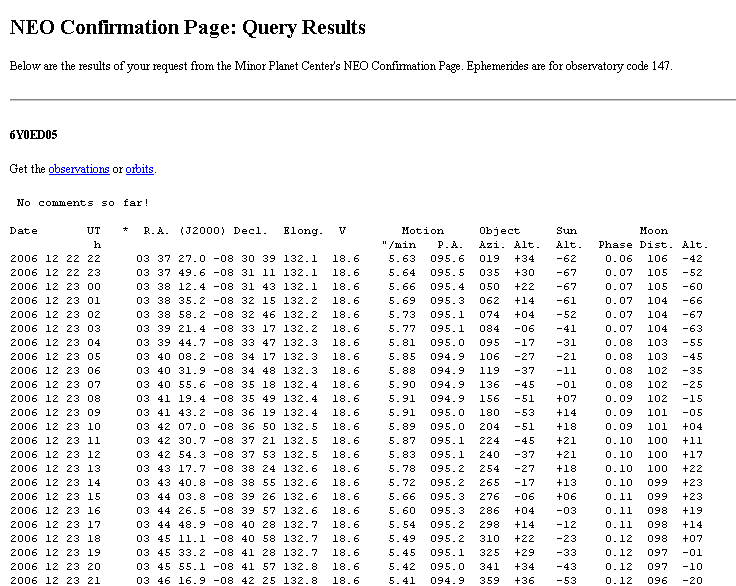
From the menu choose "Edit" and then "Select All"
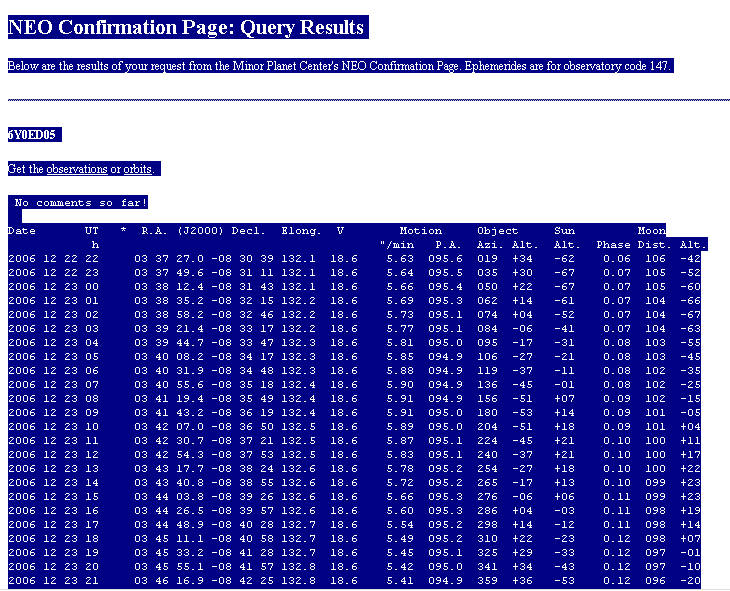
From the menu choose "Edit" and then "Copy" Open Clipboard or any text editor, from the menu choose "Edit" and then "Paste"
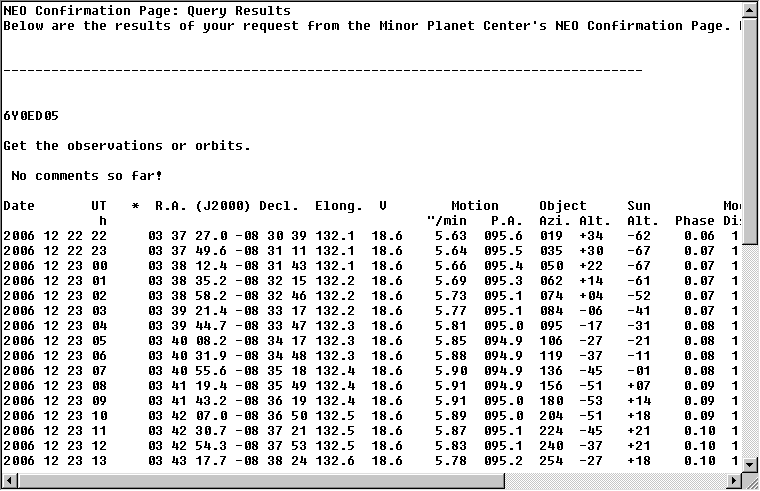
From the menu choose "File" and then "Save as" Select "confirme.txt" for the file name and if you have Guide 8 you may display the NEOCP predicted motion in the star field: you need only to download the upgrade for neocp
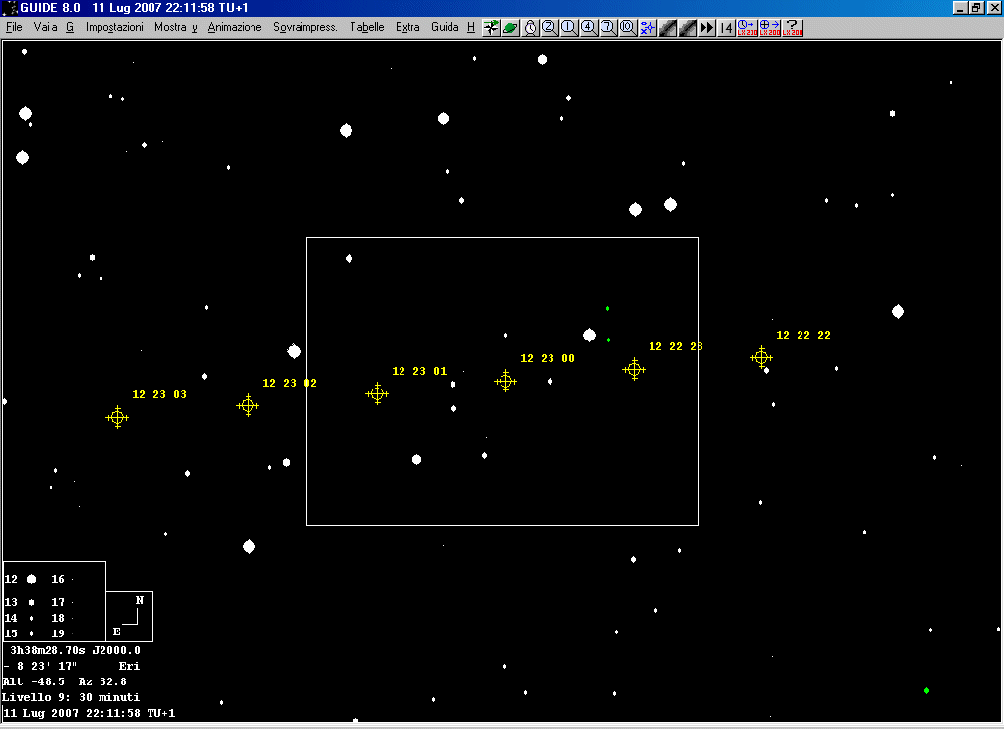
now it is very easy to find the right star field.
Motion of this target is 5.66"/min; on station 147 the scale is about 2"/pixel.
In order to not have trails on image we must use the Track and Stack method as
described by P. Birtwhistle; to compute the integration time (ExpTime) we use
the following roule:
ExpTime [sec] = 60 sec / (Motion ["/min] / Scale ["/px])
in this case
ExpTime = 60 sec / (5.66 / 2) = 21 sec
we've obtained a serie of 30 images using an integration time of 20 seconds.
Using Astrometrica we are able to stack our images; we must enter the coordinate
of center and the motion of the object obtained from the confirme.txt file:
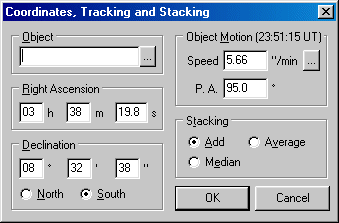
When we've detected the NEOCP object we measure its positions in the usual way,
the name used for this target is the designation gived in the NEOCP:
in this case 6Y0ED05:
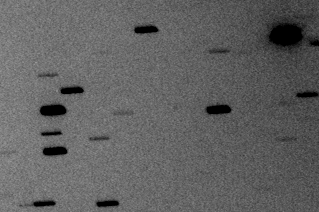
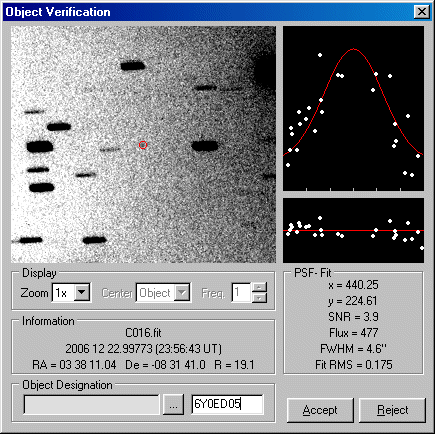 Now we may send observations to MPC.
On 2006 Dec 23, 00:22 UT the MPEC 2006-Y39 was issued about the discovery
of the new Near Earth Asteroid 2006 YR2 including also observations
from station 147.
Now we may send observations to MPC.
On 2006 Dec 23, 00:22 UT the MPEC 2006-Y39 was issued about the discovery
of the new Near Earth Asteroid 2006 YR2 including also observations
from station 147.
If you would like to check the orbital fit of your observations follow the istructions below. Click on "observations" when you compute ephemeris for NEOCP objects:
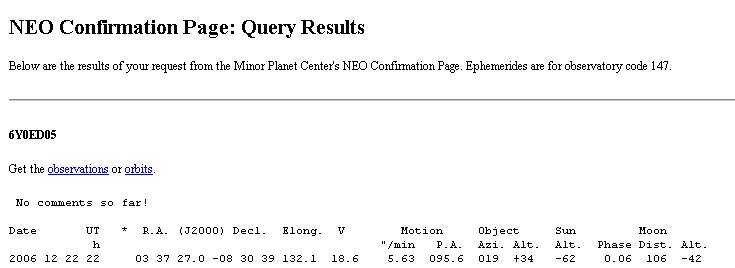 it will appear:
it will appear:
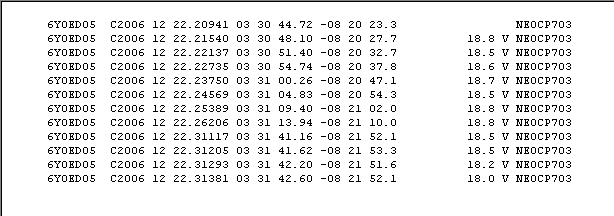 From the menu you may choose "Edit" and then "Select All".
Choose again "Edit" and the "Copy". Open Clipboard or any text editor,
from the menu choose "Edit" and then "Paste".
View the report for your observations and add then to the file:
From the menu you may choose "Edit" and then "Select All".
Choose again "Edit" and the "Copy". Open Clipboard or any text editor,
from the menu choose "Edit" and then "Paste".
View the report for your observations and add then to the file:
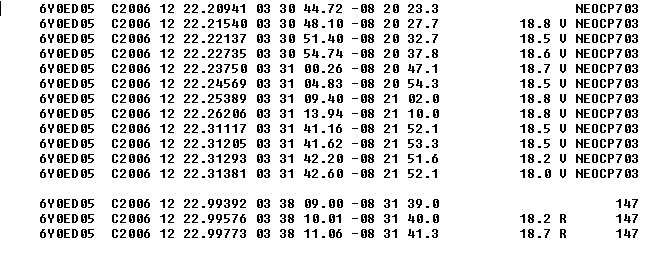 Save this file with a name, i.e. 6Y0ED05.obs
Using Find_Orb you're able to check your observations:
Save this file with a name, i.e. 6Y0ED05.obs
Using Find_Orb you're able to check your observations:
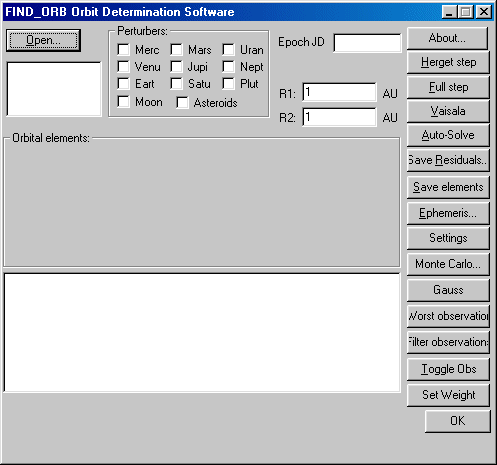 Open your file and click on "Autosolve",
you're able to see residuals for your data:
Open your file and click on "Autosolve",
you're able to see residuals for your data:
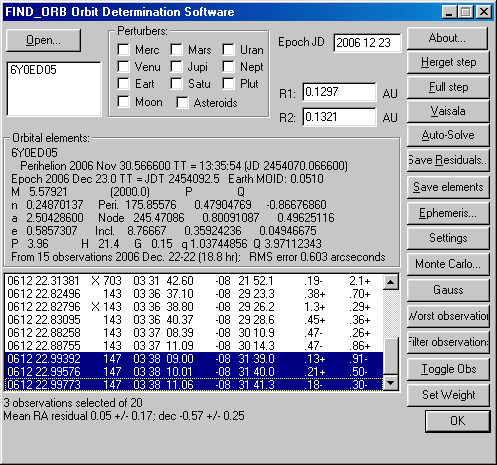 In this case all data are within 1".
In this case all data are within 1".
last update 2007 Oct 13